Below we provide instructions for downloading videos without the tiktok logo from Android, Apple phones and PCs for free from TikTok
1. How to download TikTok videos for Android?
1. Open the TikTok app and copy the link to your favorite video
2. Paste the received link into the free downloader and click the"Download"button
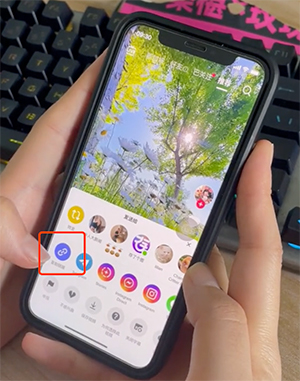
Get ready! This video is already in your gallery!
2. How to download TikTok videos without watermarks on iPhone?
Open the tiktok Apple mobile app, select the shared video link, and enter the browser
In other cases, this step can be skipped.
Visit our website in your browser
Insert a link on the TikTok Downloader homepage of iOS website and click the Download button
TikTok's watermark-free video is already in your iPhone's gallery!
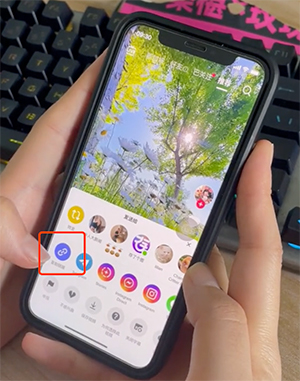
3. How to download videos from TikTok to PC?
1. On the TikTok.com website application, select the share in the video you want to download → Copy link.
2. Open this website application, paste the copied TikTok video link into the input box, and then click the Download button.
3. Press the Download MP4 or Download MP3 button and wait for a few seconds to download the file to your device.
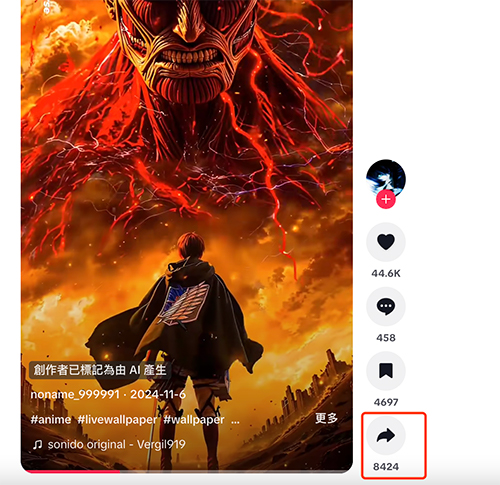
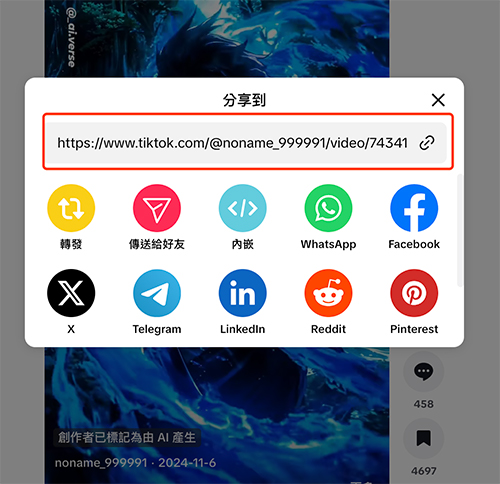

Please note that your Tiktok videoshareThe link should look like the following example:
https://vm.tiktok.com/GK6nrV/
https://www.tiktok.com/@brittany_broski/video/6807979987837259014
























































